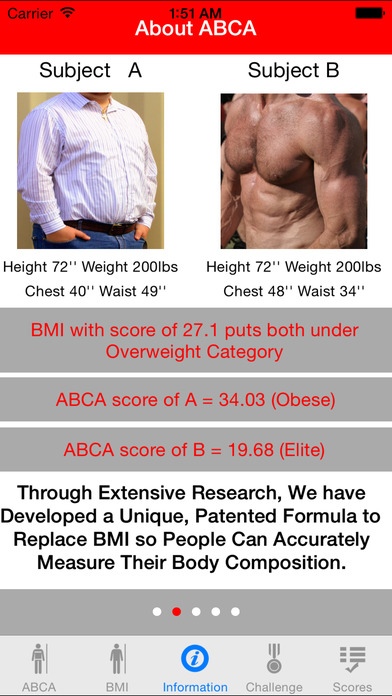ABCA Calculator 1.2
Continue to app
Free Version
Publisher Description
ABCA (Alston Body Composition Analysis) is designed to replace the extremely popular but inaccurate BMI (Body Mass Index). In a pilot study at Erskine College, ABCA showed a 1 to 1 correlation with professional body-fat measurement. BMI has a very low correlation with body fat assessments and typically rates elite athletes as overweight or obese. The ABCA calculator uses a copyrighted formula that includes height, weight, chest measurement, and waist measurement, plus a Muscle-Factor bonus, yet ABCA is as easily self-administered as BMI. ABCA accounts for body-fat location, muscle mass, and strength; BMI does not. The ABCA app includes an ABCA calculator; a BMI calculator (for comparison); information about ABCA, information about BMI; motivational tips for improving one's ABCA score; instant connections to Facebook and Twitter for sharing ABCA scores; and a feature that stores all previous scores. The ABCA app and website strongly encourage follow-up research comparing ABCA to professionally administered measures of body-fat percentage. We hope that a number of colleges, universities, and independent researchers will do follow-up studies comparing ABCA to DEXA (Dual Energy X-ray Absorptiometry). DEXA is the current gold-standard for body fat measurement, and we are confident that these studies will show a strong correlation between DEXA and ABCA.
Requires iOS 8.2 or later. Compatible with iPhone, iPad, and iPod touch.
About ABCA Calculator
ABCA Calculator is a free app for iOS published in the Health & Nutrition list of apps, part of Home & Hobby.
The company that develops ABCA Calculator is William Alston. The latest version released by its developer is 1.2.
To install ABCA Calculator on your iOS device, just click the green Continue To App button above to start the installation process. The app is listed on our website since 2014-11-10 and was downloaded 5 times. We have already checked if the download link is safe, however for your own protection we recommend that you scan the downloaded app with your antivirus. Your antivirus may detect the ABCA Calculator as malware if the download link is broken.
How to install ABCA Calculator on your iOS device:
- Click on the Continue To App button on our website. This will redirect you to the App Store.
- Once the ABCA Calculator is shown in the iTunes listing of your iOS device, you can start its download and installation. Tap on the GET button to the right of the app to start downloading it.
- If you are not logged-in the iOS appstore app, you'll be prompted for your your Apple ID and/or password.
- After ABCA Calculator is downloaded, you'll see an INSTALL button to the right. Tap on it to start the actual installation of the iOS app.
- Once installation is finished you can tap on the OPEN button to start it. Its icon will also be added to your device home screen.